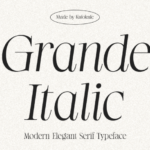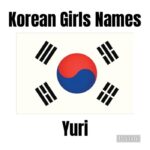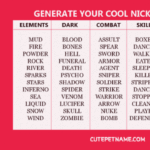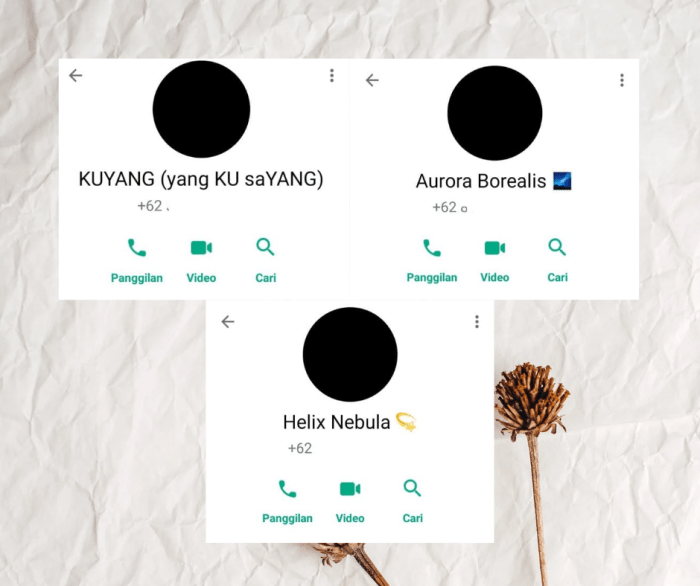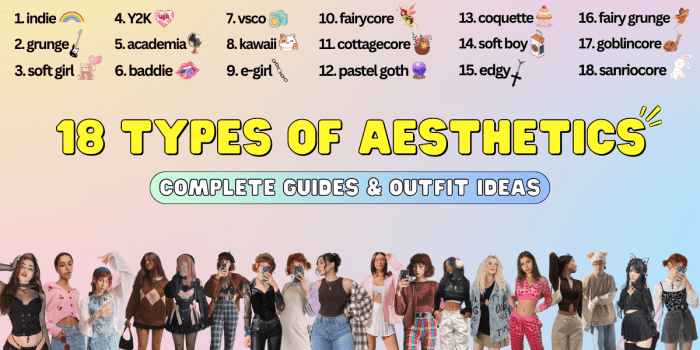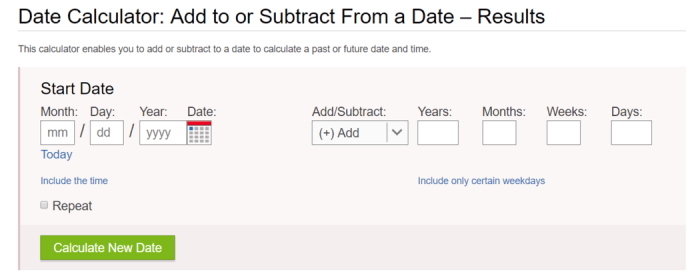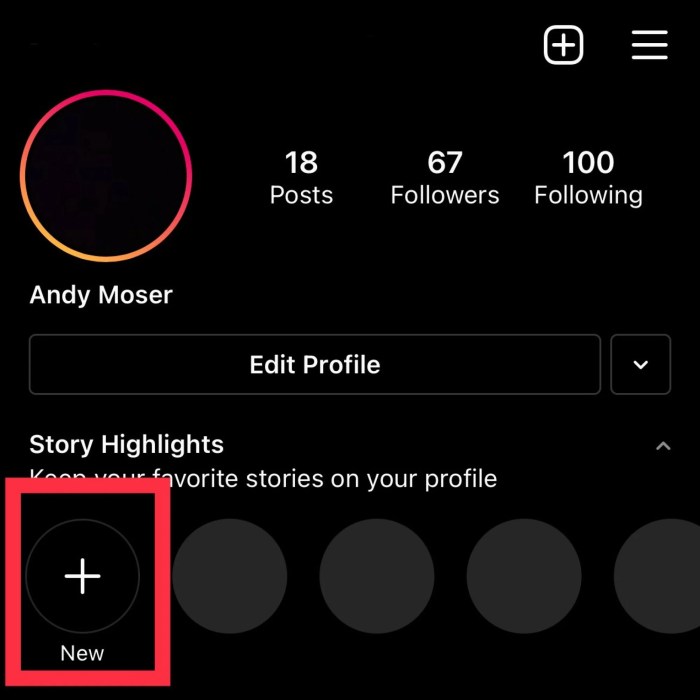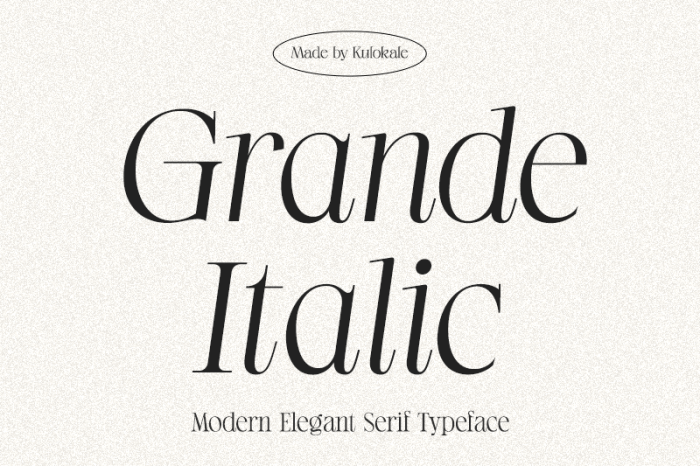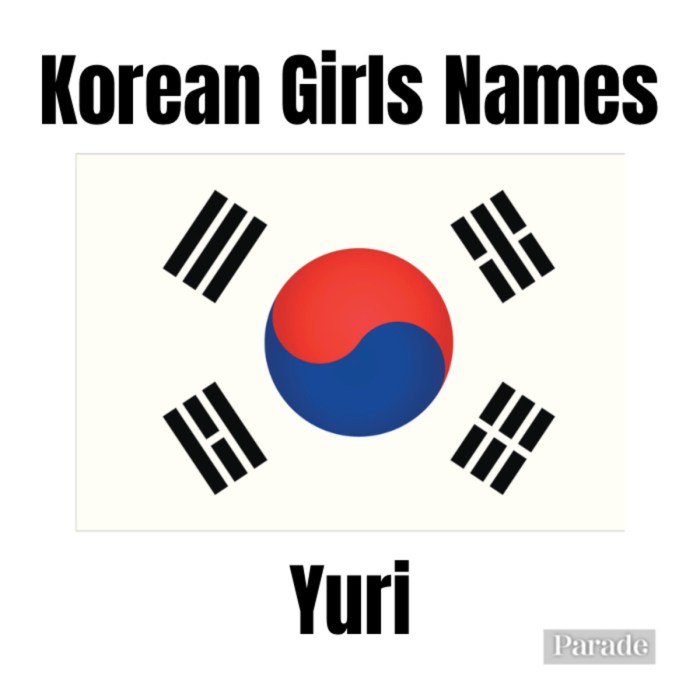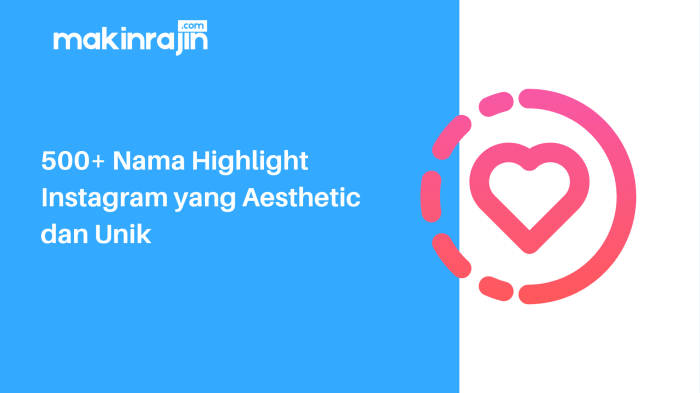Posted inBlog
Inspirasi Nama Toko Kue Korea Ide Kreatif & Unik
Inspirasi Nama Toko Kue Korea: Membuka bisnis kue Korea membutuhkan nama yang tepat. Nama yang unik, mudah diingat, dan mencerminkan cita rasa serta budaya Korea akan menjadi daya tarik tersendiri…